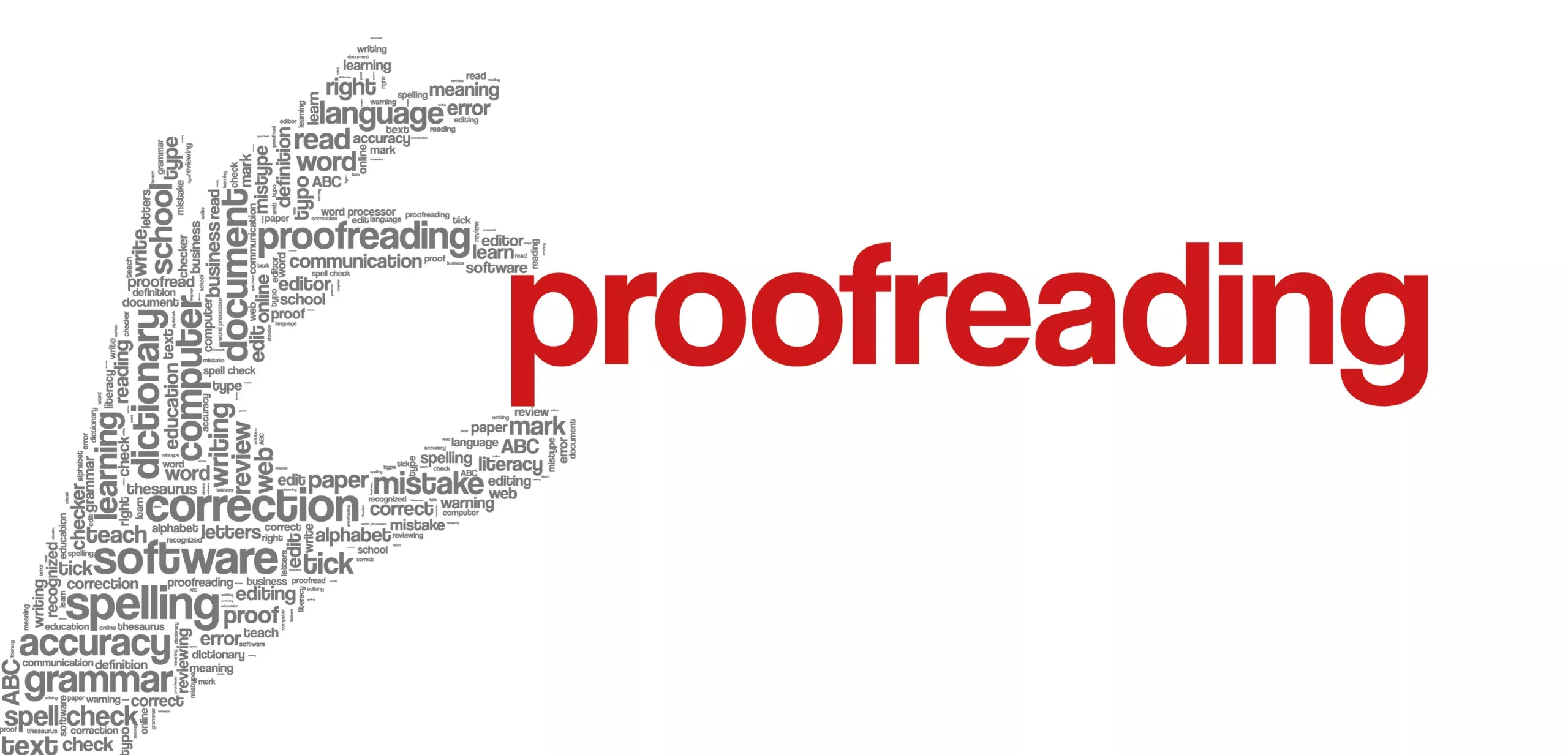In the ever-changing streaming world, selecting the right platform can be difficult. Among the top contenders in the live TV streaming arena are Hulu and YouTube TV. Both offer a plethora of channels, on-demand content, and unique features that cater to different viewing preferences.
But the pressing question remains: Is Hulu better than YouTube TV? In this comprehensive comparison, we will define various aspects to help you make an informed decision tailored to your needs.
Table of Contents
Overview of Hulu and YouTube TV
Here’s an overview of both streaming services:
Hulu
Hulu, owned by Disney, offers a diverse range of content, including live TV options, on-demand shows, movies, and exclusive Hulu Originals. It’s renowned for its vast library of current TV episodes, making it a favorite among those who want to stay updated with their favorite series.
YouTube TV
YouTube TV, a subsidiary of Google, focuses primarily on live TV streaming. It boasts a robust selection of channels, including major networks and sports, making it a strong contender for those seeking a comprehensive live TV experience without the hassle of traditional cable.
Channel Lineup and Content
Hulu’s Channel Offerings
Hulu’s live TV service includes a wide array of channels spanning various genres:
- News: CNN, Fox News, MSNBC
- Entertainment: NBC, ABC, CBS, Fox
- Sports: ESPN, FS1, NBCSN
- Lifestyle: HGTV, Food Network, Discovery
- Kids: Nickelodeon, Disney Channel
In addition to live TV, Hulu provides access to its extensive on-demand library, featuring thousands of episodes, movies, and Hulu Originals.
Here is the Hulu’s channel list.
YouTube TV’s Channel Offerings
YouTube TV also offers a comprehensive channel lineup:
- News: CNN, Fox News, MSNBC
- Entertainment: NBC, ABC, CBS, Fox
- Sports: ESPN, FS1, NBCSN, regional sports networks
- Lifestyle: HGTV, Food Network, Discovery
- Kids: Nickelodeon, Disney Channel
YouTube TV shines in its sports offerings, including access to regional sports networks and major sports leagues, making it ideal for sports enthusiasts.
Here is the YouTube TV channel list.
Content Comparison
While both services offer similar channel lineups, Hulu stands out with its extensive on-demand library and original content, whereas YouTube TV excels in live sports coverage and seamless integration with Google services.
Pricing and Plans

Hulu Pricing
As of 2024, Hulu offers several pricing tiers:
- Hulu (With Ads): $9.99/month or $99.99/year ad-supported streaming library.
- Hulu (No Ads): $18.99/month.
- Hulu + Live TV: $82.99/month.
- Hulu + Live TV (No Ads): $95.99/month.
Hulu also offers add-ons like Enhanced Cloud DVR and premium channels such as HBO Max, Showtime, and Cinemax for additional fees.
Here are the Hulu’s pricing.
YouTube TV Pricing
YouTube TV offers a straightforward pricing structure:
- Standard Plan: $72.99/month
- Add-ons: Premium channels like HBO Max, Showtime, and others are available for additional costs.
YouTube TV includes unlimited cloud DVR storage at no extra charge, which is a significant advantage for users who like to record and store their favourite shows.
Here is the YouTube TV pricing.
Cost Comparison
- Hulu + Live TV is slightly more expensive than YouTube TV’s Standard Plan, but it offers a more extensive on-demand library.
- YouTube TV offers a lower entry point for live TV streaming and includes unlimited cloud DVR, which may provide better value for viewers focused primarily on live content.
User Interface and Experience
Hulu’s Interface
Hulu boasts a user-friendly interface that seamlessly integrates live TV with its on-demand library. Navigation is straightforward, with easy access to live channels, recorded shows, and on-demand content. The interface supports personalized recommendations based on viewing habits, enhancing the overall user experience.
YouTube TV’s Interface
YouTube TV’s interface is clean and intuitive, with a layout that emphasizes live TV and recordings. Its integration with Google services allows for smooth searching and content discovery. The user experience is consistent across devices, making it easy to switch between watching on a smart TV, smartphone, or computer.
Comparison
Both platforms offer intuitive and easy-to-navigate interfaces, but Hulu’s integration of live TV and a vast on-demand library provides a more versatile viewing experience. YouTube TV, on the other hand, focuses on simplicity and efficiency, especially for users deeply embedded in the Google ecosystem.
Streaming Quality and Reliability

Hulu’s Streaming Quality
Hulu offers high-definition streaming up to 4K UHD for select content. However, live TV streams are generally delivered in 1080p, depending on the channel and your internet connection. Hulu’s streaming quality is reliable, with minimal buffering issues reported by users.
YouTube TV’s Streaming Quality
YouTube TV also provides high-definition streaming, with many channels available in 4K UHD. Its live streams are robust, often delivering seamless streaming experiences even during high-traffic periods. Users frequently praise YouTube TV for its consistent streaming quality and reliability.
Comparison
Both services offer excellent streaming quality, but YouTube TV may have a slight edge in overall reliability and support for 4K content. However, Hulu provides a competitive streaming experience, especially considering its extensive on-demand library.
Device Compatibility
Hulu’s Device Compatibility
Hulu works with a multitude of devices, including:
- Smart TVs (Samsung, LG, Roku, Amazon Fire TV, Apple TV)
- Mobile devices (iOS, Android)
- Gaming consoles (PlayStation, Xbox)
- Streaming devices (Chromecast, Roku, Amazon Fire TV)
YouTube TV’s Device Compatibility
YouTube TV also supports a vast array of devices:
- Smart TVs (Samsung, LG, Roku, Amazon Fire TV, Apple TV)
- Mobile devices (iOS, Android)
- Gaming consoles (PlayStation, Xbox)
- Streaming devices (Chromecast, Roku, Amazon Fire TV)
Comparison
Both Hulu and YouTube TV offer extensive device compatibility, ensuring that users can access their content seamlessly across various platforms. There’s no significant difference in this aspect, allowing users to choose based on other factors like content and features.
Cloud DVR and Recording Features
Hulu’s Cloud DVR
Hulu offers cloud DVR functionality with different storage options:
- 50 hours of storage with the standard plan
- Unlimited DVR storage available as an add-on
YouTube TV’s Cloud DVR
- YouTube TV stands out with its unlimited cloud DVR storage at no additional cost.
Comparison
YouTube TV outperforms Hulu in cloud DVR offerings by providing unlimited storage without the need for additional fees. For users who prioritize recording and storing a large volume of content, YouTube TV is the superior choice.
Additional Features and Integrations
Hulu’s Additional Features
- Hulu Originals: Access to exclusive content not available on other platforms.
- Integration with Disney+ and ESPN+: Bundle options available for added value.
- Profiles and Parental Controls: Multiple user profiles and robust parental control settings.
- Live TV Pause and Rewind: Limited compared to YouTube TV.
YouTube TV’s Additional Features
- Google Integration: Seamless integration with Google Assistant and Google Home devices.
- Simultaneous Streams: Up to three simultaneous streams, allowing multiple users to watch different content at the same time.
- Live TV Pause and Rewind: Ability to pause and rewind live TV, enhancing the viewing experience.
- Multi-Room Viewing: Stream content to multiple devices in different rooms simultaneously.
Comparison
While Hulu offers unique content and bundling options, YouTube TV excels with its advanced live TV features and seamless Google integration. If you’re deeply invested in the Google ecosystem or value advanced live TV functionalities, YouTube TV may be more appealing.
Customer Support and User Satisfaction

Hulu’s Customer Support
Hulu provides customer support through various channels, including:
- Help Center: Extensive online resources and commonly asked questions.
- Live Chat and Email Support: Available for more personalized assistance.
- Community Forums: Users can interact and find solutions to common issues.
YouTube TV’s Customer Support
YouTube TV offers robust customer support options:
- Help Center: Extensive online guides and troubleshooting articles.
- Live Chat Support: Quick and responsive assistance for urgent issues.
- Community Forums: Active user community for shared problem-solving.
Comparison
Both services provide solid customer support, but YouTube TV tends to receive higher marks for responsiveness and efficiency. If reliable customer service is a priority, YouTube TV might have the edge.