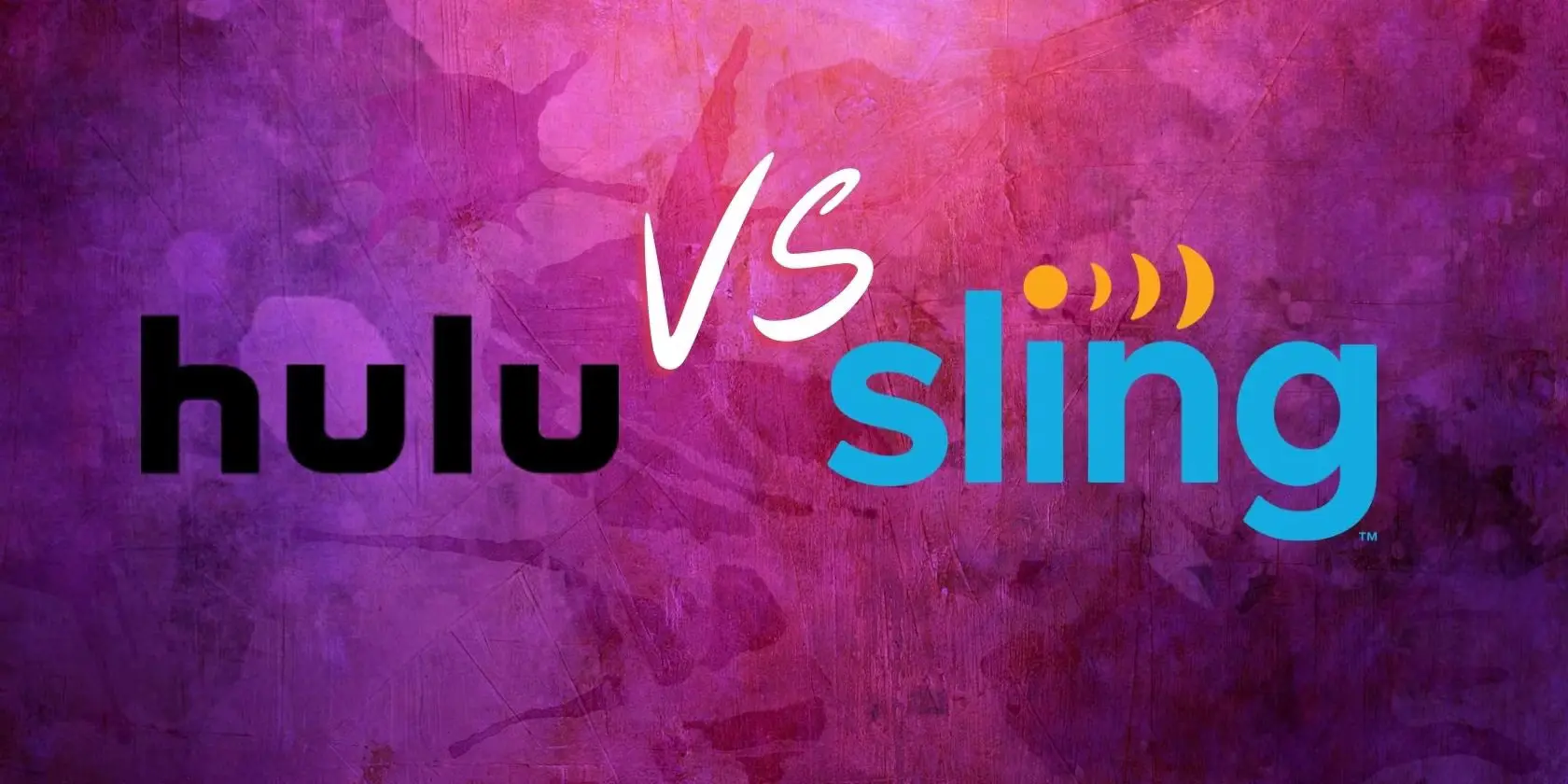
In streaming services, choosing the right platform can be overwhelming. Hulu and Sling TV are two significant players, each offering a unique mix of content, pricing, and features. This guide will break down Hulu and Sling TV to help you choose the best streaming for your entertainment needs.
Table of Contents
Overview of Hulu and Sling TV
Hulu, launched in 2007, is a comprehensive streaming service with a massive library of on-demand content, live TV options, and exclusive originals. It’s widely known for its access to current and past seasons of popular TV shows, movies, and Hulu originals. Hulu has become famous for viewers who want live television and extensive on-demand content.
Sling TV debuted in 2015 and operates as a live TV streaming service, targeting viewers who want to cut the cable cord without losing access to live television channels. Sling TV offers two base packages, Sling Orange and Sling Blue, with an option to combine both. Sling’s main strength is its customizable, a-la-carte approach, allowing subscribers to add specific channel bundles and create a tailored experience.
Content Comparison: On-demand and Live TV
Hulu and Sling differ significantly in the types of content they offer.
Hulu’s Content:
- On-Demand Library: Hulu shines with many TV shows, movies, and Originals. It’s ideal for viewers looking for exclusive shows and a deep on-demand catalogue.
- Live TV: Hulu + Live TV gives you access to over 85 live channels, including major networks like ABC, NBC, CBS, FOX, ESPN, and CNN. Hulu also includes the Disney+ and ESPN+ bundles, offering even more content.
Sling TV’s Content:
- Live TV Focus: Sling TV’s main attraction is its live TV channel options, with a smaller on-demand library. Sling provides channels in two packages, Sling Orange and Sling Blue, plus additional add-on bundles.
- Customization: Sling TV’s modular design allows you to add genre-specific bundles like sports, kids, or news, making it a good choice for viewers wanting to personalize their live TV options.
Price Comparison: Hulu vs. Sling

Hulu and Sling offer competitive pricing but cater to slightly different needs.
Hulu Pricing:
- Hulu (Ad-Supported): $9.99/month or $99.99/year (for on-demand library only).
- Hulu (No Ads): $18.99/month.
- Hulu + Live TV (With Ads): $82.99/month (includes on-demand library, live TV channels, Disney+, and ESPN+).
- Hulu + Live TV (No Ads): $95.99/month.
Sling TV Pricing:
- Sling Orange: $40/month (for sports and family channels, 31 channels total).
- Sling Blue: $45/month (for news and entertainment, 41 channels total).
- Sling Orange + Blue: $60/month (combines all channels from both packages).
- Add-Ons: Sling’s add-ons range from $6–$11/month depending on the bundle type.
Device Compatibility
Compatibility with streaming devices is essential for any streaming service. Here’s how Hulu and Sling compare:
Hulu Compatibility: Hulu works seamlessly on most devices, including smart TVs, streaming sticks (Roku, Amazon Fire Stick), game consoles (PlayStation, Xbox), and mobile devices (iOS, Android).
Sling TV Compatibility: Sling TV is also compatible with various devices, including Roku, Amazon Fire TV, Apple TV, Android TV, Chromecast, and gaming consoles.
User Interface and Experience
Hulu Interface:
- User Experience: Hulu’s design is slick and simple to navigate. It features a clean layout with separate sections for on-demand content and live TV.
- Personalization: Hulu offers personalized recommendations based on your watch history, making discovering new shows or movies easy.
Sling TV Interface:
- User Experience: Sling’s interface is straightforward but not as visually appealing as Hulu’s. However, it has a more customizable channel guide, making it easier to organize and access channels.
- Personalization: Sling also offers recommendations but focuses more on channel selection than personalized show recommendations.
DVR and Recording Features
Hulu DVR:
- Hulu + Live TV includes 50 hours of cloud DVR storage, upgradeable to 200 hours with the Enhanced Cloud DVR add-on.
Sling TV DVR:
- Sling TV includes 50 hours of DVR storage for free, with an option to upgrade to 200 hours for an additional $5/month.
Simultaneous Streams

Hulu:
- On-Demand Plans: Hulu allows two simultaneous streams for its on-demand plans.
- Live TV Plans: Hulu + Live TV subscribers can add the Unlimited Screens add-on for $9.99/month, allowing unlimited in-home and three out-of-home streams.
Sling TV:
- Sling Orange: Allows only one stream at a time.
- Sling Blue: Allows up to three streams at once.
- Sling Orange + Blue: Allows up to four simultaneous streams when combined.
Final Verdict: Which is Better?
Choose Hulu If:
- You’re interested in an extensive on-demand library and original content.
- You want access to Disney+ and ESPN+.
- You prefer a more refined user experience and comprehensive entertainment options.
Choose Sling If:
- You mainly watch live TV and want to customize your channels.
- You’re on a tighter budget and prefer flexible pricing options.
- You value customizable add-ons and straightforward live TV access.
In summary, Hulu is the best choice for viewers seeking a wide variety of on-demand content and exclusives, as well as live TV with Disney+ and ESPN+ bundled. Sling is ideal for those seeking a cost-effective, customizable live TV experience focusing on channel selection. Ultimately, the choice between Hulu and Sling comes down to your preferences for content, budget, and desired features.







